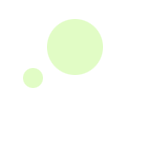– FAQ
Questions Regarding the PlaceEngine Service
How much do we have to pay to use the PlaceEngine service?
Currently anyone can use the PlaceEngine service free of charge for noncommercial applications. Please contact us if you would like to use PlaceEngine in for your business application.
Where can we use PlaceEngine?
Currently PlaceEngine supports the major parts of the main cities in Japan, especially Tokyo. However with our Register Location function, you can register your area into our database. PlaceEngine technology is not limited to only Japan, and can be used anywhere just to regsiter location (latitude and longitude). Our server also responds with a simple address string, but currently we only support addresses in Japan. We will continue to enrichen our service to support address formats of other countries. Please stay tuned.
Regarding the PlaceEngine Client Software
Installation problems
You must have administrative privileges (Administrator) to install PlaceEngine.
Please let us know which operating system you'll be using.
- Windows XP/Vista/7 (32bit/64bit)
- Windows Mobile
- Mac OS X
Note : If you wish to use our software within an environment that is not listed above, please email us at
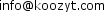 .
.
Latest Client Versions
| Windows XP/Vista/7 | w100426 | * Displayed in the lower left corner of the configuration screen |
| Windows Mobile | m080303 | * Displayed in the upper right corner of the screen |
| MacOS | o091028 | * Displayed in About PlaceEngine dialog. |
The Windows Mobile version of the PlaceEngine Client does not work on my machine. What's wrong?
Currently, we only support Willcom Windows Mobile terminals that are available in Japan. There is a chance that PlaceEngine will work on your Windows Mobile terminal, but we cannot guarantee this. We will try to increase the number of Windows Mobile terminals we support.
Firewall Configurations
The PlaceEngine Client software needs to communicate with the PlaceEngine server in order to determine the location's address and other miscellaneous information associated with the location (ex. floor info). If you have any Firewall Configurations that area enabled, please make sure it does not affect the PlaceEngine Client.
Virus scanning and/or firewall software may issue a warning either during installation or when we are determining your current location.
The PlaceEngine Client supports a public API on TCP port 5448. Therefore, depending on your security software's configuration, a warning may be displayed when this TCP port is opened by ours or other manufacturer's applications. If such a warning is displayed then please unblock the port using your security software's configuration tools.
I cannot find a close button. How do I quit/exit PlaceEngine?
For Windows, please right click the PlaceEngine Client icon in the task tray, and choose "Exit".
How to Uninstall
Please refer to the section on Uninstalling in the manual page.
Web Browser Configurations
Why doesn't it work properly when I'm using a browser?
When using PlaceEngine in conjunction with a web browser you must enable both JavaScript and Cookies. Please confirm that they are enabled within your browser's settings.
PlaceEngine is currently supported with Firefox and Internet Explorer.
When I open the map site (http://www.placeengine.com/map) the message "'Get Location' becomes available once PlaceEngine client is installed" appear and nothing else happen on the 'Get Location' button?
- Please check that PlaceEngine Client has been started,
- If you browsing via a proxy server, please check that the "localhost" website address is not being routed via the proxy server.
- For Internet Explorer: Go to the "Tools" menu and select: Internet Options -> Connection -> LAN Settings. Confirm that the "Bypass proxy server for local addresses" option is not checked.
- For Firefox3: Go to the "Edit" menu and select: Settings -> Advanced -> Network -> Connection Settings. Confirm that the address "localhost" appears in the "No Proxy for" list.
- After performing the above checks, please press F5 to reload the page.
Why can't I get my location with the PlaceEngine Client when I can using the "Get Location" button in my browser?
Please click "Settings" within the PlaceEngine client and check the proxy server settings.
Windows Mobile version of PlaceEngine Client
Why can't I use the PlaceEngine Client after a reset?
The Wireless LAN feature is off by default after a reset. Please check the setting (on/off) of the internal wireless LAN by clicking the antenna icon in the top-right of the screen.
Why does the error message starting "Error: ... " appear when I press the "Get Location" button?
When connected to the internet via PHS, the message may appear when the PHS signal is becomes unreliable or when data is periodically being sent in the background. This is normal.
Why does the browser not appear when I press the "PlaceEngine" button?
The Windows Mobile version of Opera is required. PlaceEngine is not currently supported with preinstalled version of Internet Explorer.
Windows XP version of PlaceEngine Client
Why can't use both b-mobile and PlaceEngine Client together?
Windows should be allowed to manage the configuration of your wireless networks. To do this, go to the Start Menu and then click: Control Panel -> Network and Internet Connections -> Network Connections -> Wireless Network Connections. Then, click Properties -> Wireless Networks and, on the screen that is displayed, please make sure that the "Let Windows configure your Wireless Network" option is turned on (checked). When the option has been turned on, press the "OK" button.
Can I install PlaceEngine Client in Limited User Mode?
It is not possible to install PlaceEngine Client in Limited User Mode. Please check that the "Computer Administrator" option is set in the "User Accounts" section of the Control Panel.
Registering Locations with us
- When registering a location, please stay in the same place for a reasonable amount of time (for example, at least one or two minutes). Please don't register locations that were recorded while you were moving (e.g. in a car or on a train).
- If you suspend or hibernate your device, move to a different location, and then reactivate your device, please wait a short while before registering your location. After waking up, some devices may report the location the device was in at the moment it was put into hibernation, not the location were it was reactivated.
I've registered the wrong location via your website. What do I do?
In the event you accidentally register the wrong location, please go back and repeat the process several times with the correct location (click here for location registration page). If after that the registered position still doesn't appear to have changed, we can attempt to delete the access point information from the PlaceEngine database and reregister the correct position(s) for you. Please click here to request the deletion of an access point's information.
HYBRID POSITION ESTIMATION
What is Hybrid Position Estimation?
Hybrid Position Estimation is where both GPS positioning and positon estimates based on Wi-Fi scan data are used to estimate your position.
- In places where GPS cannot be used (indoors, etc.) estimates can be performed using Wi-Fi scans.
- If there are no Wi-Fi access points nearby then the position can be obtained using GPS.
You can experience our Hybrid Estimation technique by using our Hybrid Estimation API.
Other Miscellaneous Questions
How can I report a bug found in the PlaceEngine Client Software?
Please contacts us at:
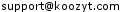 .
Your feedback is greatly appreciated will help us to improve our software and services to you.
.
Your feedback is greatly appreciated will help us to improve our software and services to you.